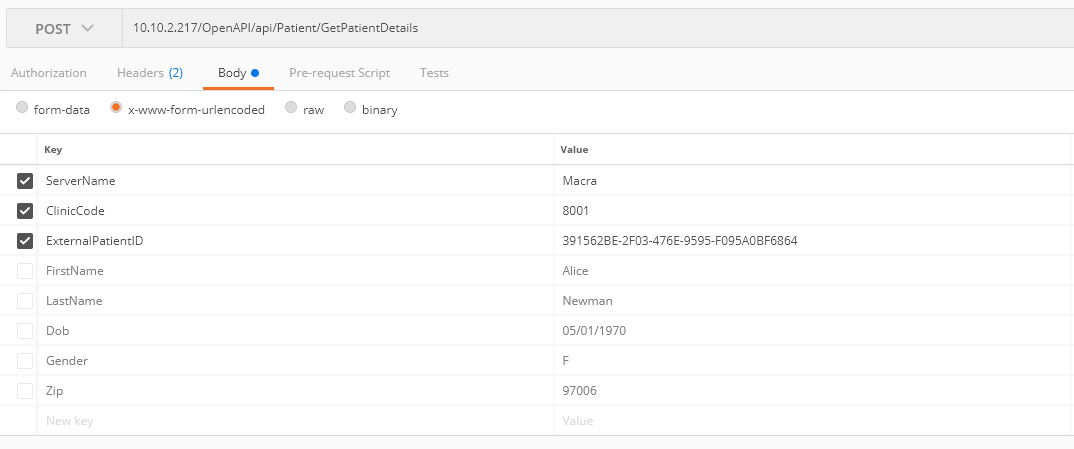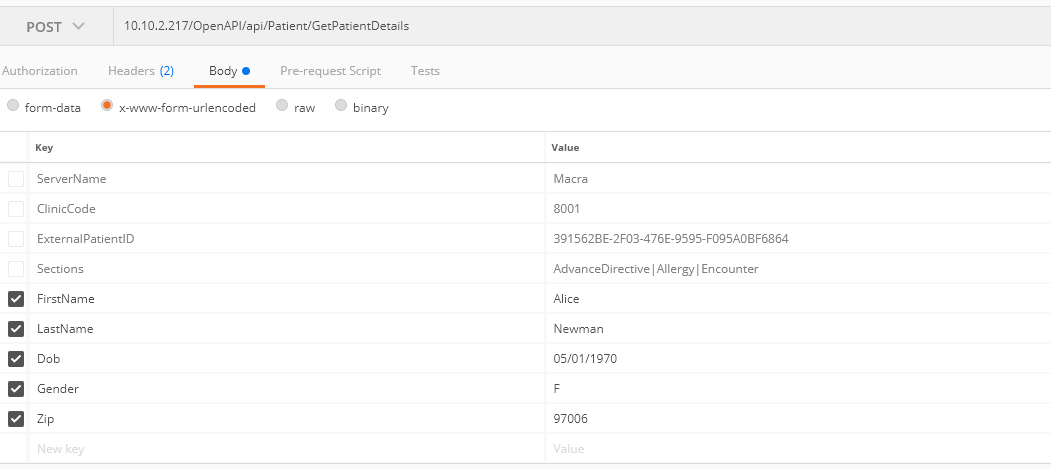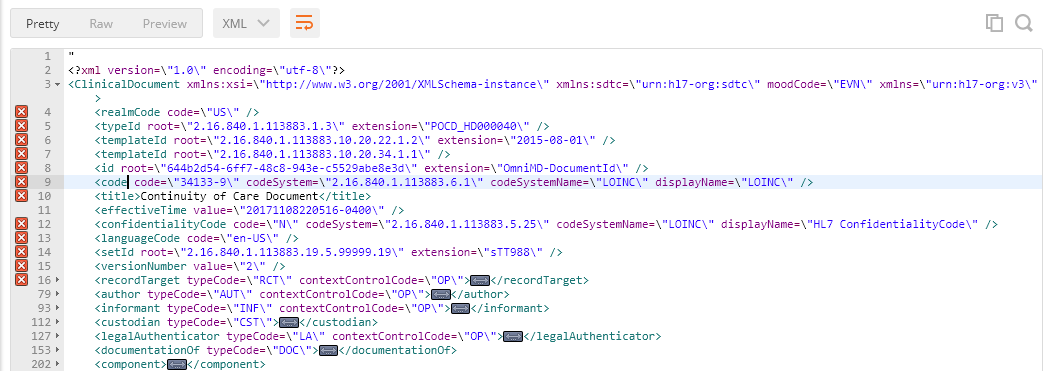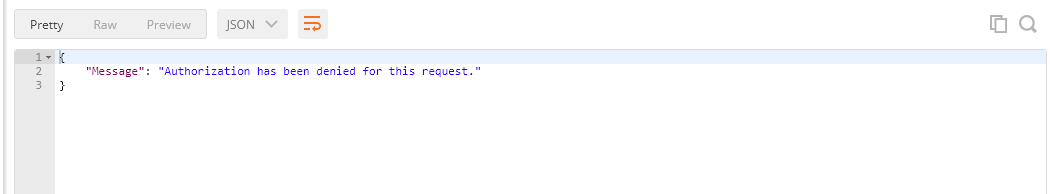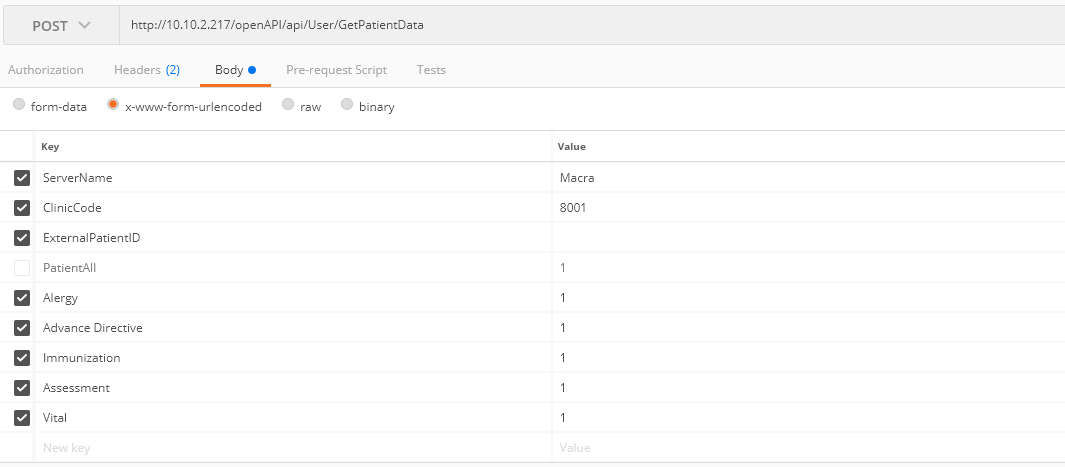|
|||||||||
|
|||||||||
OmniMD OpenAPI Version 1.0
This documentation provides access information for searching and fetching patient data from the USCDI utilizing OmniMD EMR OpenAPI's.
The intended purpose satisfies the requirements of CEHRT Regulations § 170.315(g)(7), and § 170.315(g)(9).
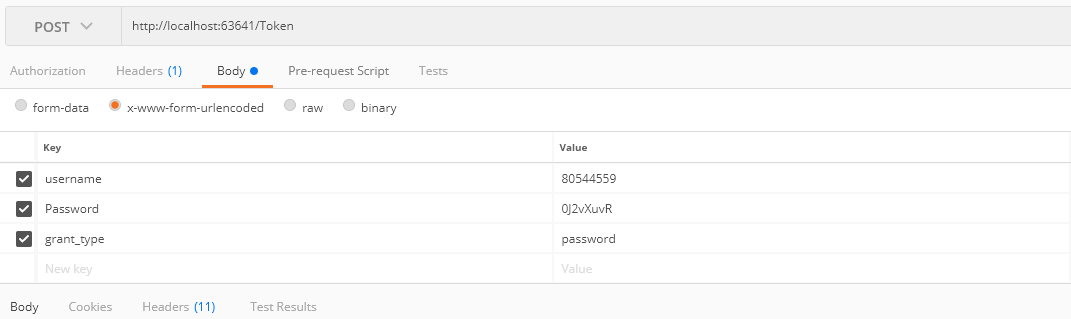
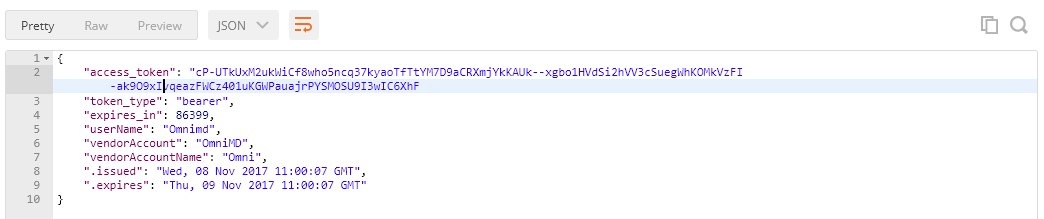
{
"access_token": "WWSisHnFTwhBlAVBg5j2KYYvPkdIshObhfYcB5QUPLBBy1OFNfFrkb0-1m_t_r80CmSt8YSWkCYKA9FmM2SrSt9ZLFuFWzEw7OQcQe4aE4NhjilNuX4tXvRW-f6pu2ezlj6B279ui-LBijC2oSc0ihf157SznAfc25YdJcFAN ",
"token_type": "bearer",
"expires_in": 86399,
"userName": "Omnimd",
"vendorAccount": "OmniMD",
"vendorAccountName": "Omni",
".issued": "Wed, 08 Nov 2017 16:28:04 GMT",
}
Note : sign * means required field.
Returns:
-->success Attribute
-->-->true - made it to the GetPatientDetails API
-->-->-->Patient Element
-->-->-->-->Found Attribute
-->-->-->-->-->true - patient found
-->-->-->-->-->-->UniqueIdentifier Variable - PatientID to pass back to other API for Patient data
-->-->-->-->-->False - patient not found
-->-->-->-->False
-->-->-->-->-->error Attribute
-->-->-->-->-->-->Action - Error with the Action Variable
-->CatchAll - Catch All error
Note : sign * means required field.
Returns:
-->success Attribute
-->-->true - made it to the Login Screen
-->-->-->User Element
-->-->-->-->Found Attribute
-->-->-->-->-->true - User created
-->-->-->-->-->False - User not created
-->-->-->-->False
-->-->-->-->-->error Attribute
-->-->-->-->-->-->Action - Error with the Action Variable
-->CatchAll - Catch All error